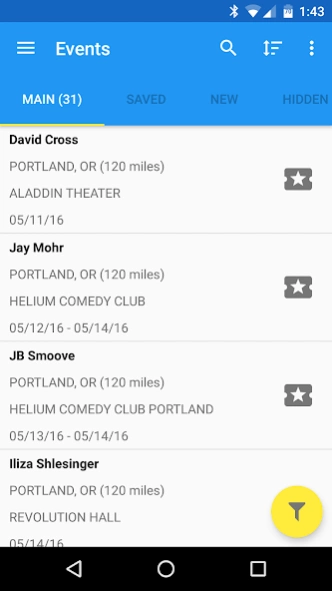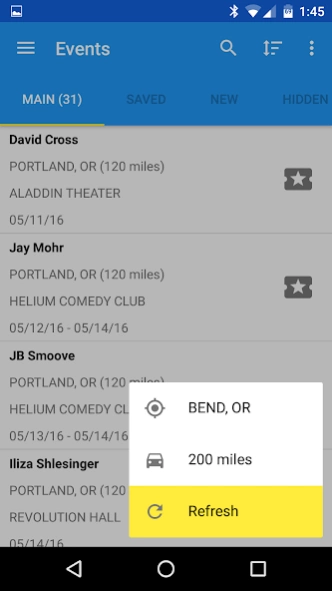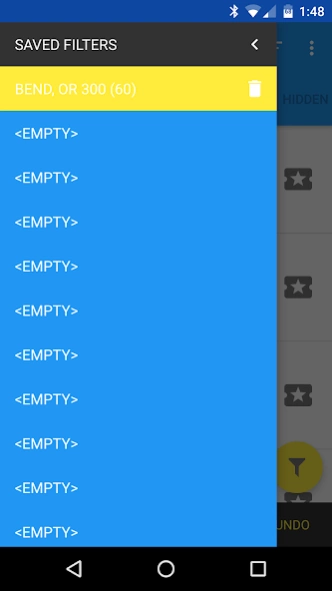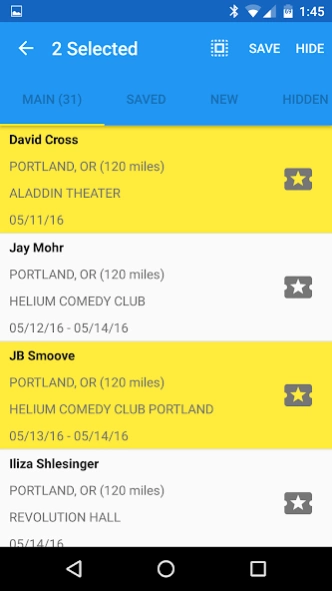Standup Radar 1.0.2
Free Version
Publisher Description
Standup Radar - Easy and accurate comedy event tracking
Don't miss your favorite comedian's ever again. Standup Radar finally provides comedy fans with the most accurate and easy to use event tracking known to man. You can even receive notifications when new stand-up shows are coming to your town!
Features:
• YouTube joke telling integration
• Ticket links
• Sort+search
• 1 saved filter
• New event notifications (current filters only)
• Material design elements
• Ad-free
Premium Features:
• Unlock saved filters 2-12
• New event notifications for saved filters
• Calendar sync
Permissions:
BILLING - Used for Premium Upgrade.
INTERNET - Used to retrieve data from the service.
ACCESS_COARSE_LOCATION - Used to find events near device's location.
WAKE_LOCK+RECEIVE_BOOT_COMPLETE - Used for new event polling.
GET_ACCOUNTS+READ_CALENDAR+WRITE_CALENDAR - Used for calendar sync.
Links:
Web App: http://standupradar.com
Developer Homepage: http://odinmode.com
Twitter: https://twitter.com/odinmodestudios
Facebook: https://facebook.com/odinmode
Terms of Service: http://odinmode.com/standup_radar_terms.txt
OdinMode Studios
Handcrafted apps using traditional Nordic methods
About Standup Radar
Standup Radar is a free app for Android published in the Recreation list of apps, part of Home & Hobby.
The company that develops Standup Radar is OdinMode Studios. The latest version released by its developer is 1.0.2.
To install Standup Radar on your Android device, just click the green Continue To App button above to start the installation process. The app is listed on our website since 2018-10-26 and was downloaded 1 times. We have already checked if the download link is safe, however for your own protection we recommend that you scan the downloaded app with your antivirus. Your antivirus may detect the Standup Radar as malware as malware if the download link to com.odinmode.android.standup.radar is broken.
How to install Standup Radar on your Android device:
- Click on the Continue To App button on our website. This will redirect you to Google Play.
- Once the Standup Radar is shown in the Google Play listing of your Android device, you can start its download and installation. Tap on the Install button located below the search bar and to the right of the app icon.
- A pop-up window with the permissions required by Standup Radar will be shown. Click on Accept to continue the process.
- Standup Radar will be downloaded onto your device, displaying a progress. Once the download completes, the installation will start and you'll get a notification after the installation is finished.